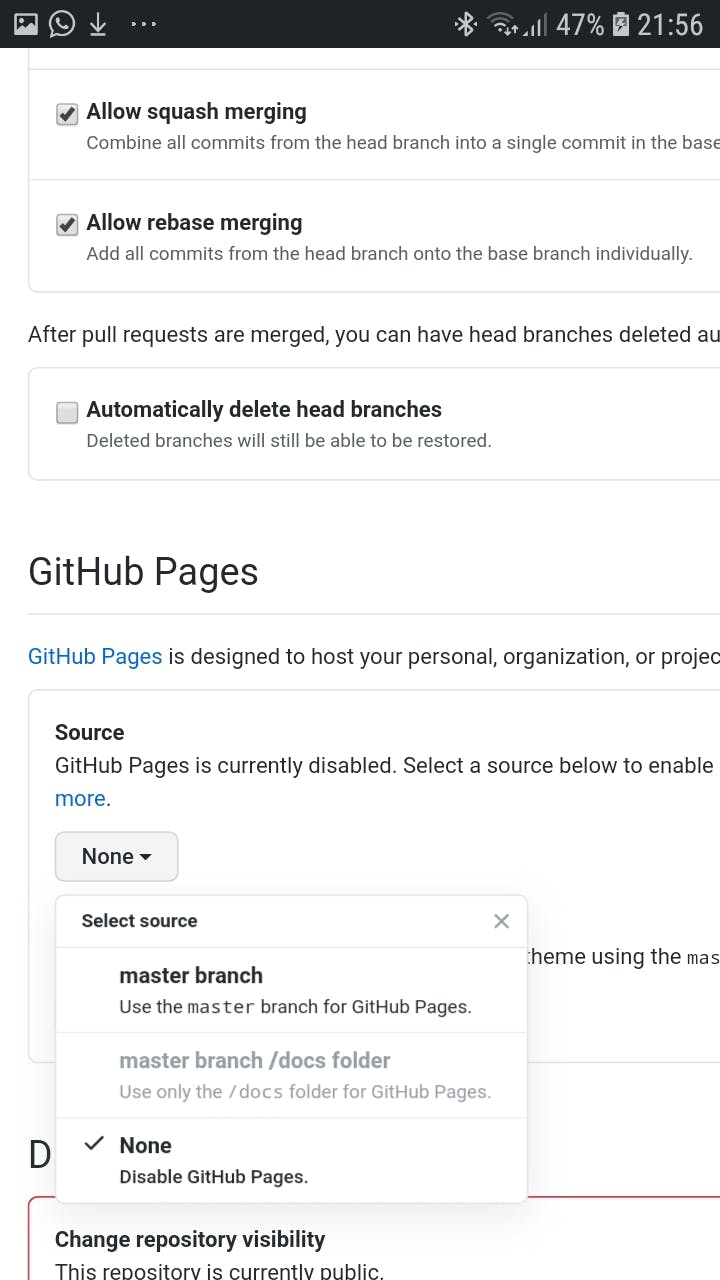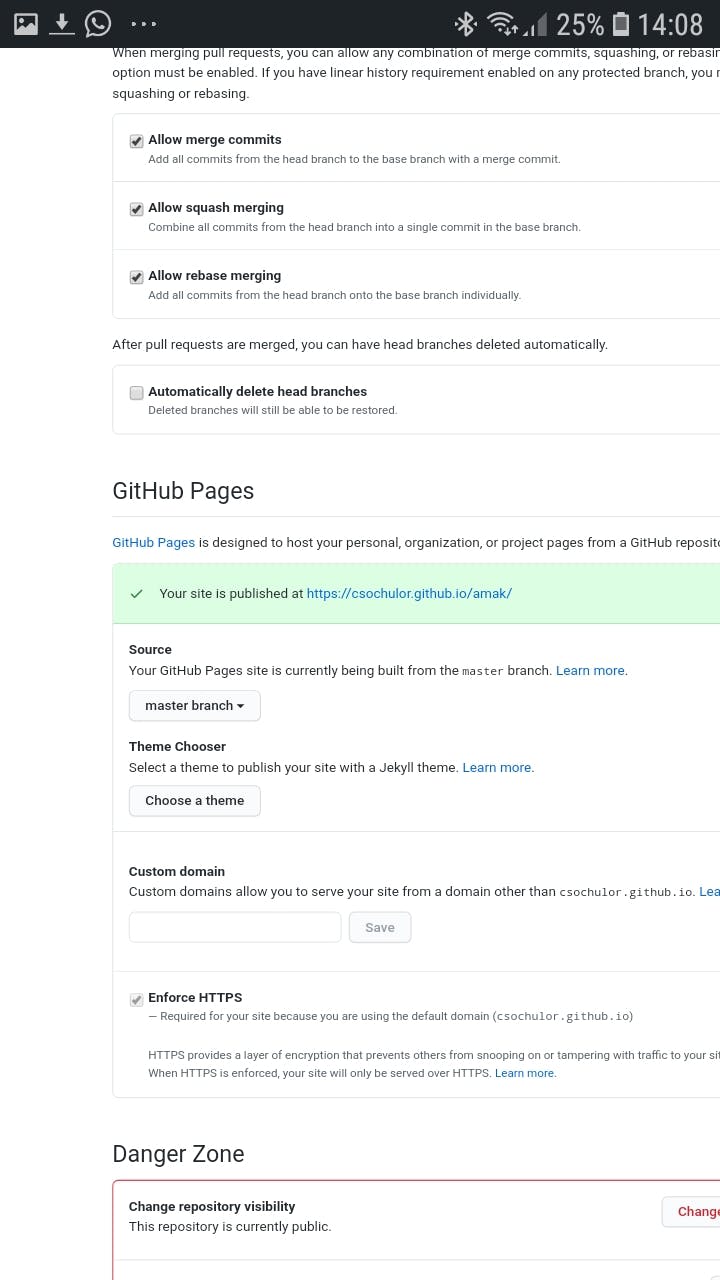Steps on how to publish a webpage on github
Hi everyone I will be discussing on how to publish a webpage on github
. You will have to get a github account,
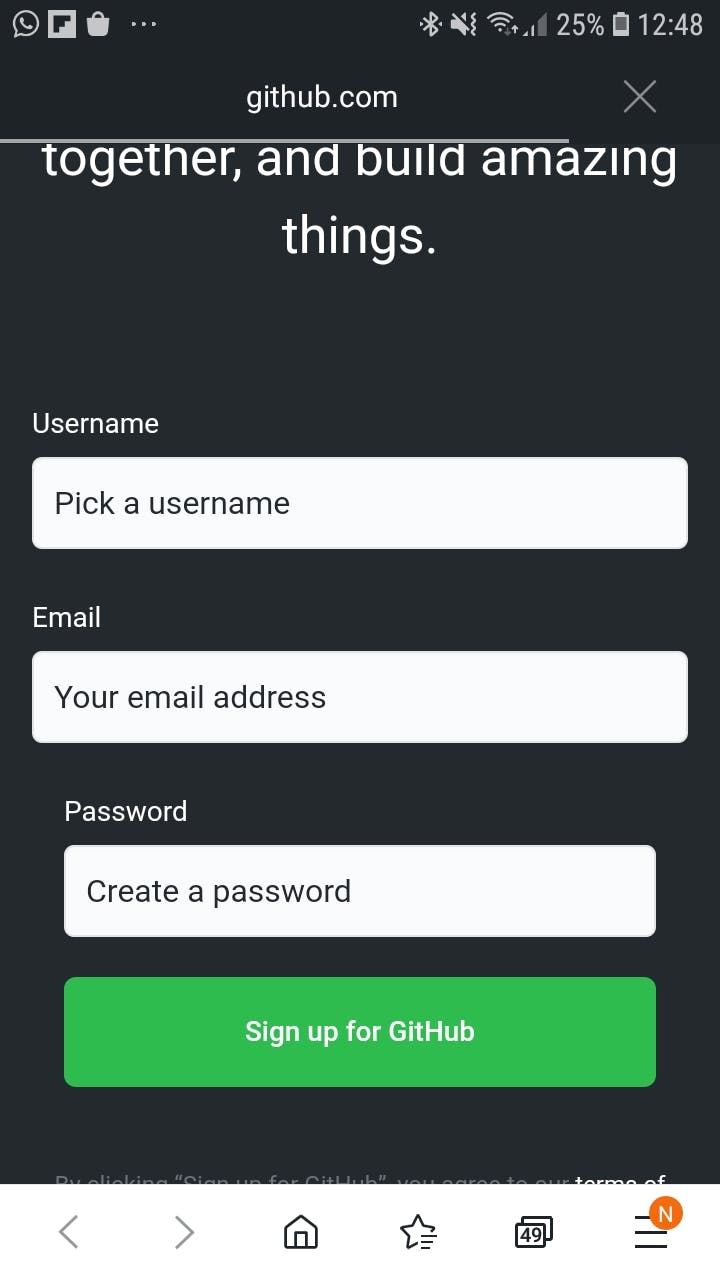
. Click on the email you used to verify your account .Create a create repository
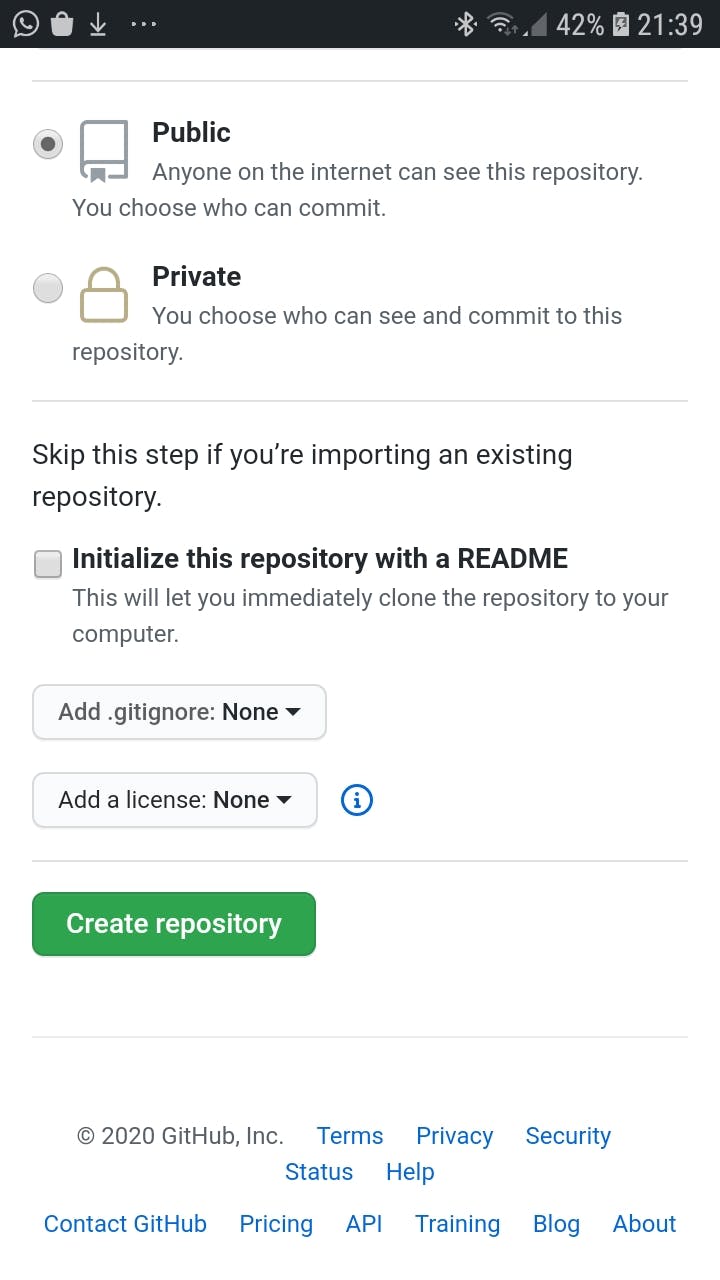
.Give your repository a name .Once you’ve done that click on index html
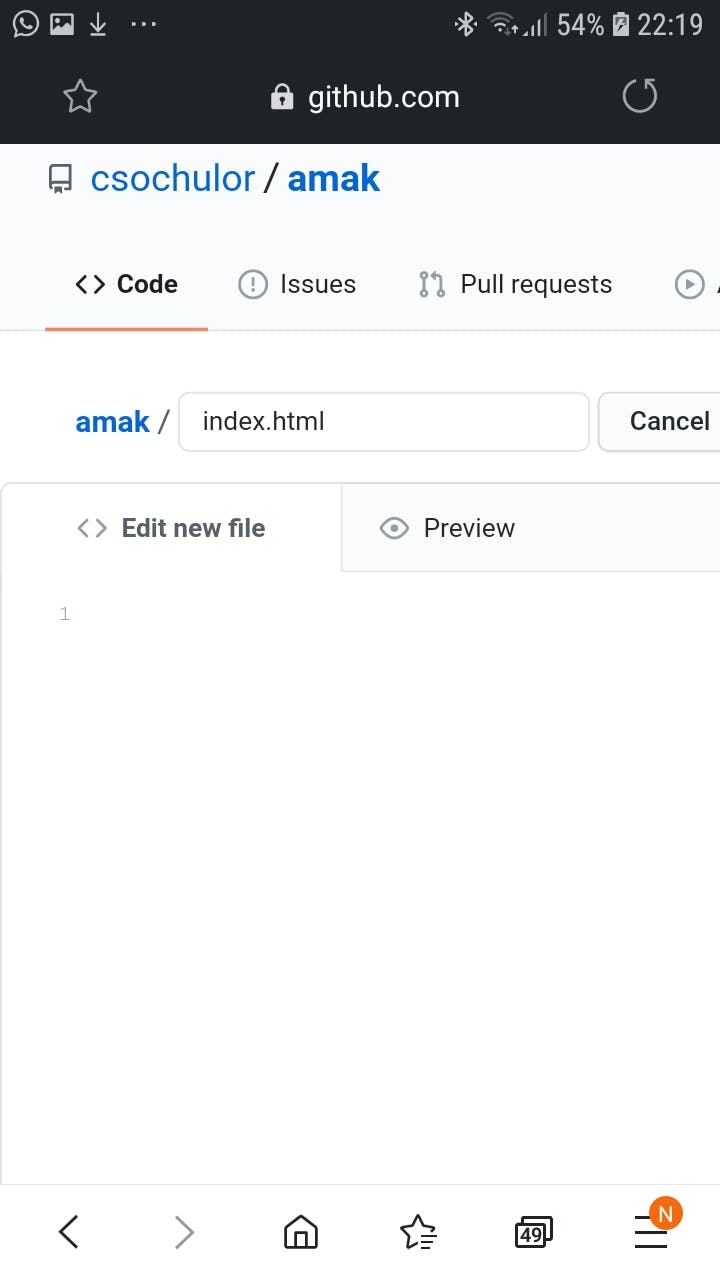
Click on upload files, then click on commit to changes
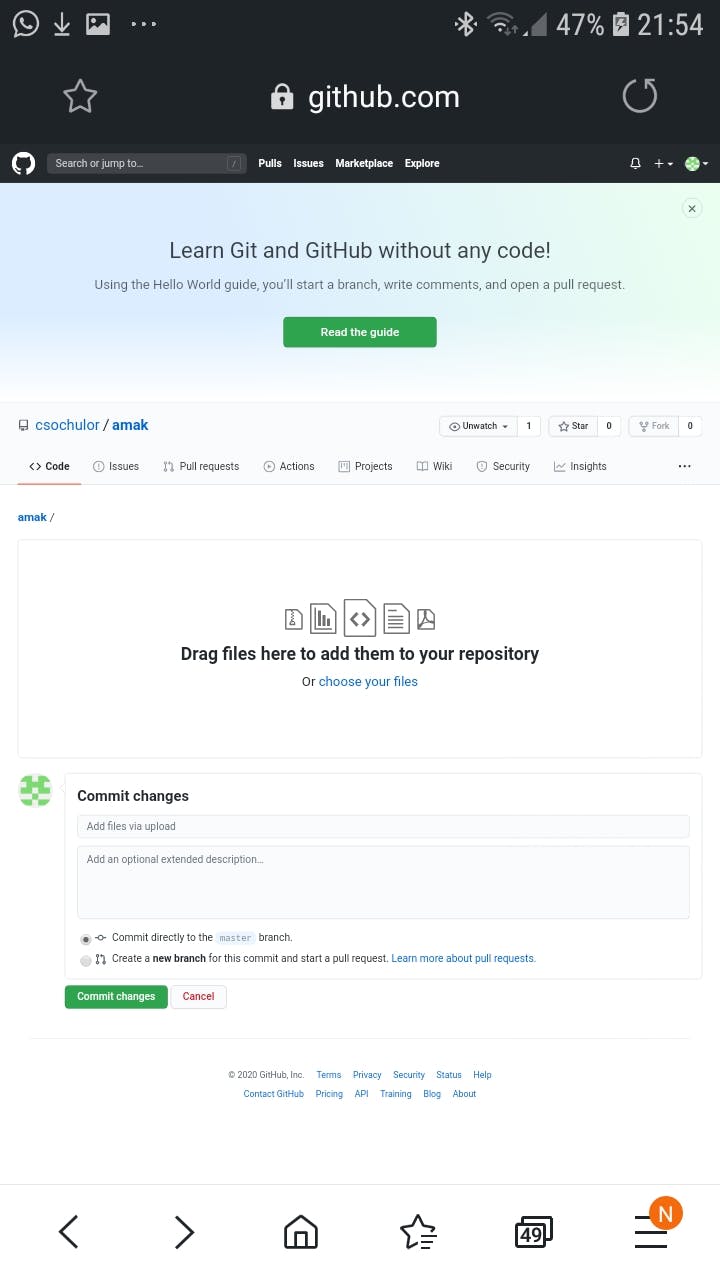
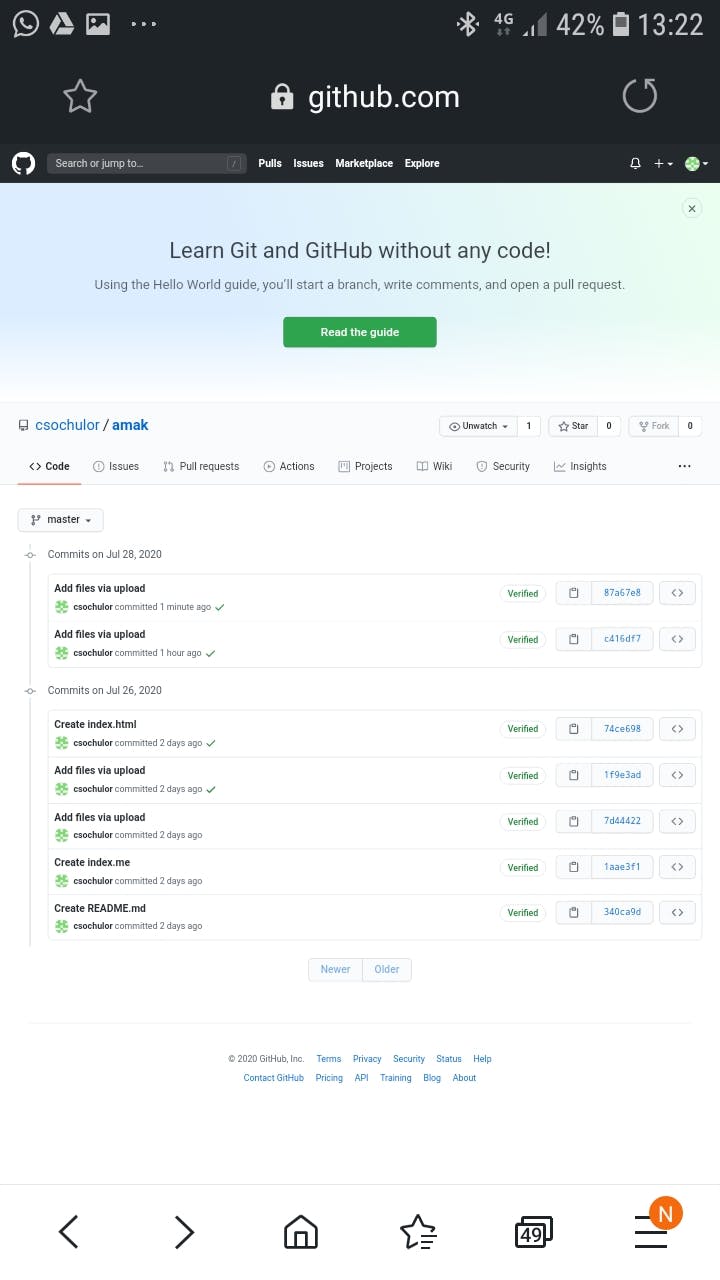
.Then publish go to settings
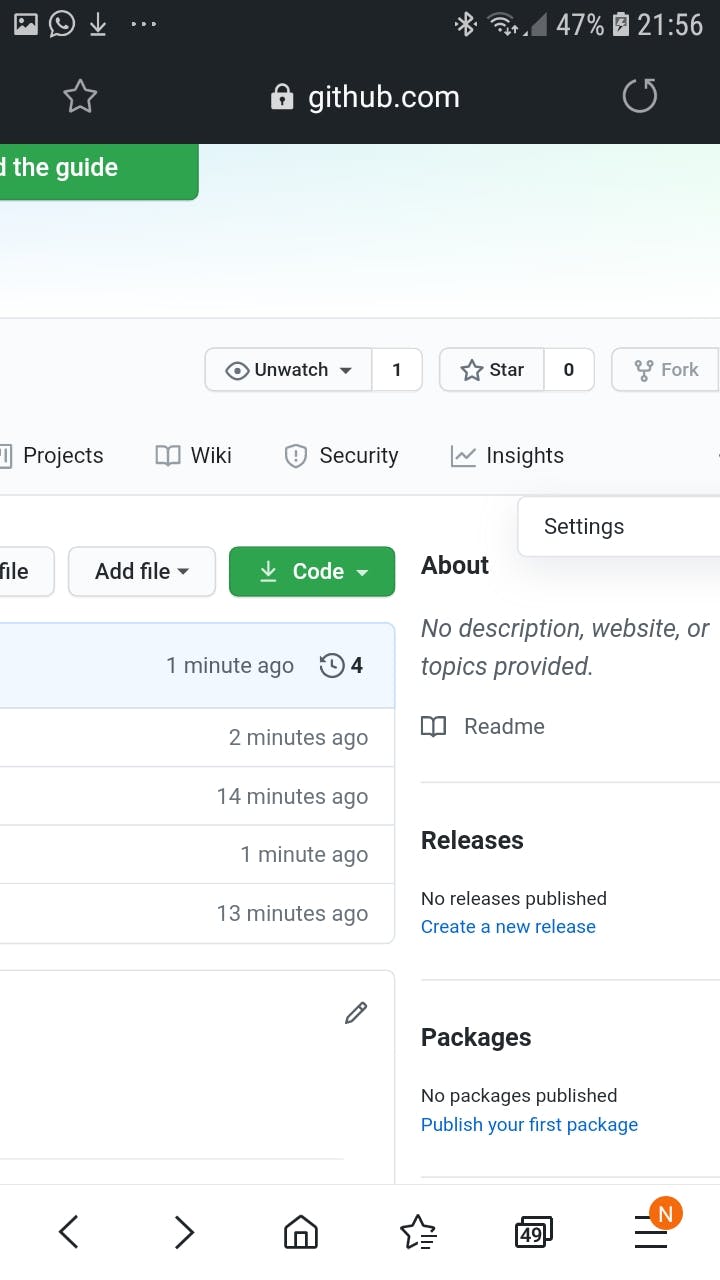
- .You’ll find github page, keep scrolling down
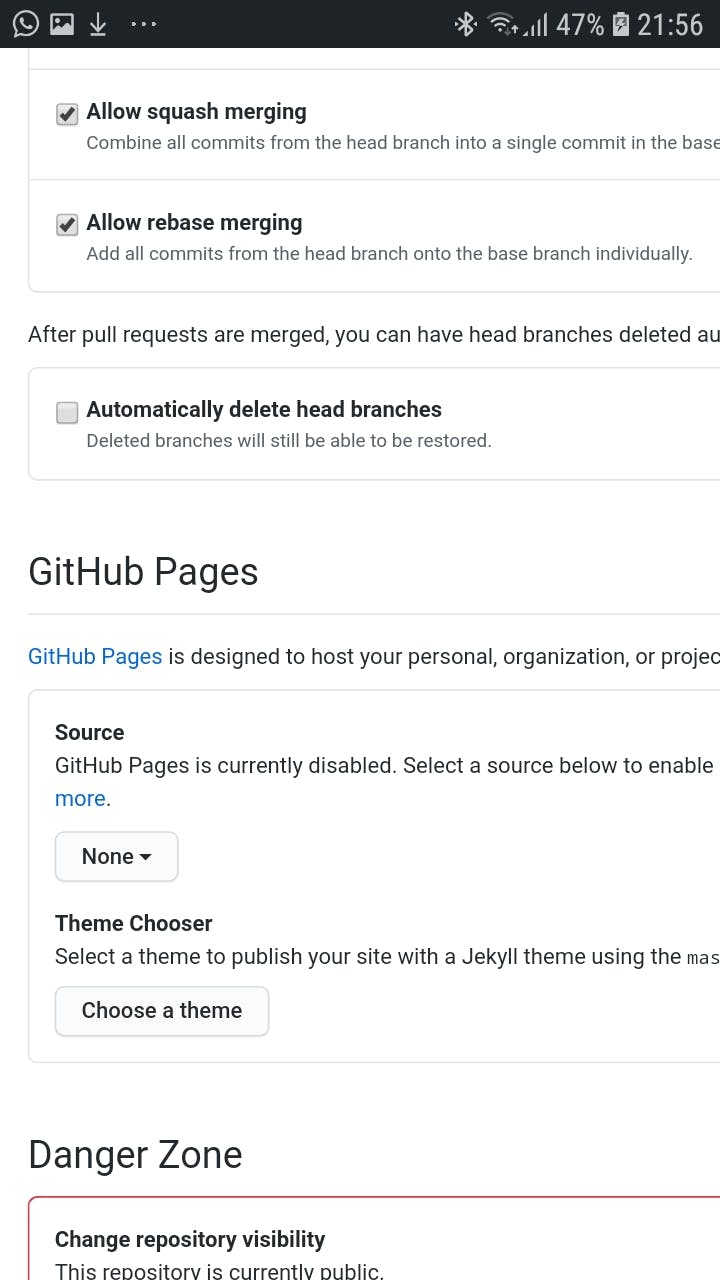
- .Change to master branch, then save