Room database with update the Live data using ViewModel. In this ViewModel example we are creating the ViewModel object by passing arguments.
To pass arguments to ViewModel constructor we will use ViewModelFactory pattern. Handle the Live data update using LiveData Jetpack component.
In this example we will store Employee data in the Room Database and fetch all employees data from database and display them on the RecyclerView using viewmodel. To update the live data we use LiveData component
Nowadays Auto Read SMS feature is a more user-friendly feature, which is implemented in many apps. Verify the Mobile Numbers by sending the SMS OTP to registered mobile numbers. Generally, some of the services apps will have this feature like the Car Services app, Complete Refrigeration services, NTA solutions
Step 1: Create Android application in Android studio
Step 2: Add required dependencies in build.gradle file
def lifecycle_version = "2.3.1"
//implementation "androidx.lifecycle:lifecycle-extensions:$lifecycle_version"
// ViewModel
implementation "androidx.lifecycle:lifecycle-viewmodel-ktx:$lifecycle_version"
// ViewModel utilities for Compose
// LiveData
implementation "androidx.lifecycle:lifecycle-livedata-ktx:$lifecycle_version"
// Room support
def room_version = "2.3.0"
implementation "androidx.room:room-runtime:$room_version"
kapt "androidx.room:room-compiler:$room_version"
// Anko Commons
implementation "org.jetbrains.anko:anko-commons:0.10.5"
// RecyclerView
implementation 'androidx.recyclerview:recyclerview:1.2.1'
We added dependencies for Room Database, LiveData, ViewModel and RecyclerView
To work with Room database we have to create Entity, DAO and Database classes. Here we are create Singleton for the room database
Create Room Database instance
Here we are creating the singleton instance for Room Database using kotlin companion object.
companion object{
private var INSTANCE: RoomSingleton? = null
fun getInstance(context:Context): RoomSingleton{
if (INSTANCE == null){
INSTANCE = Room.databaseBuilder(
context,
RoomSingleton::class.java,
"roomdb")
.build()
}
return INSTANCE as RoomSingleton
}
}
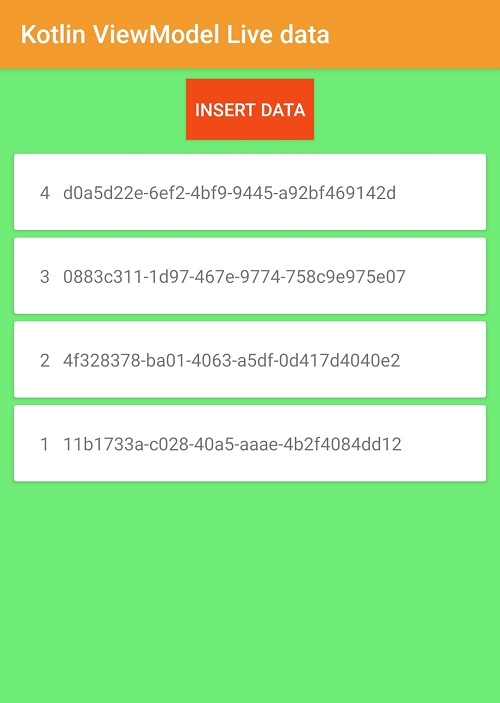
Download complete code for Android Room Database with kotlin code