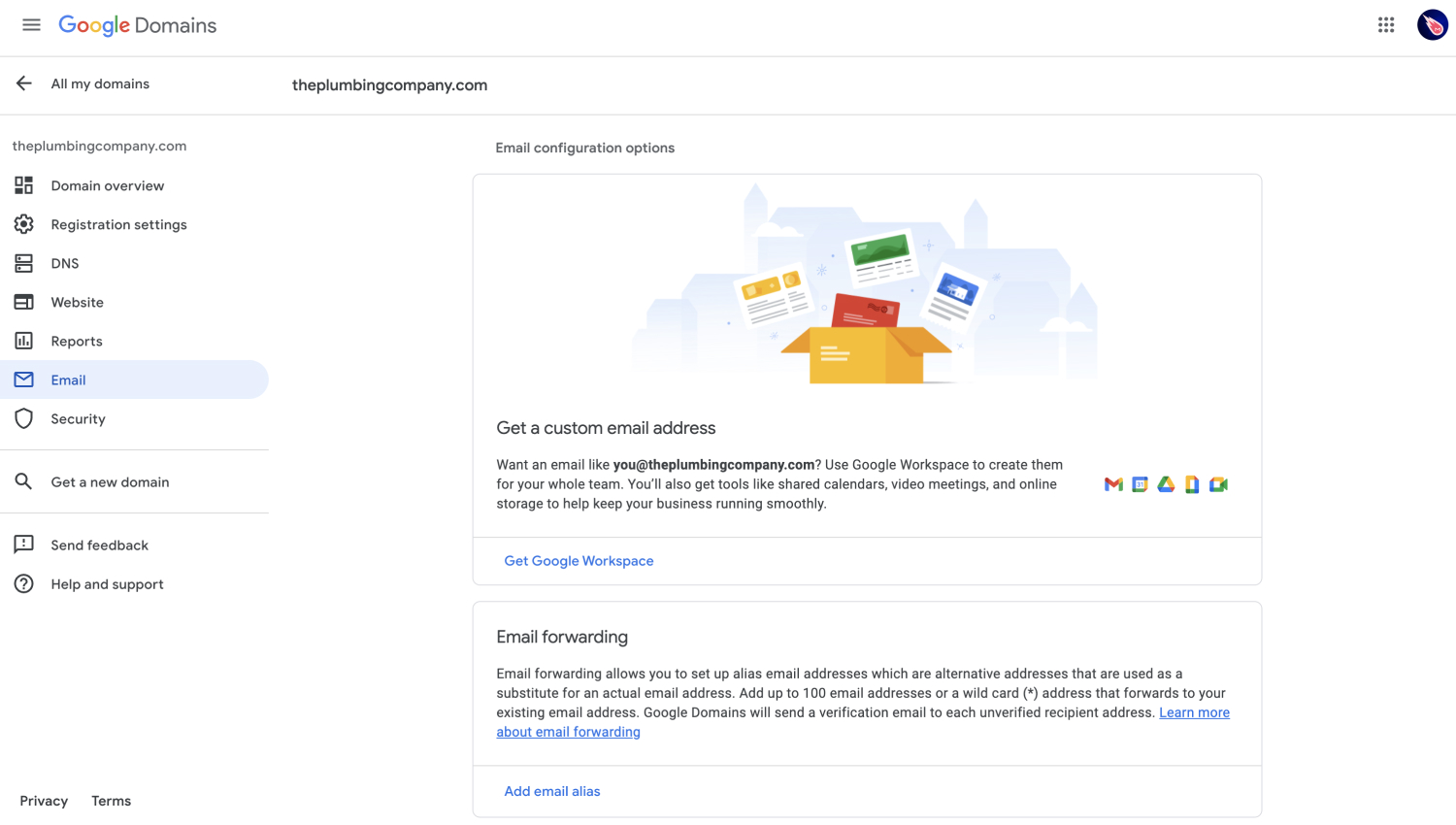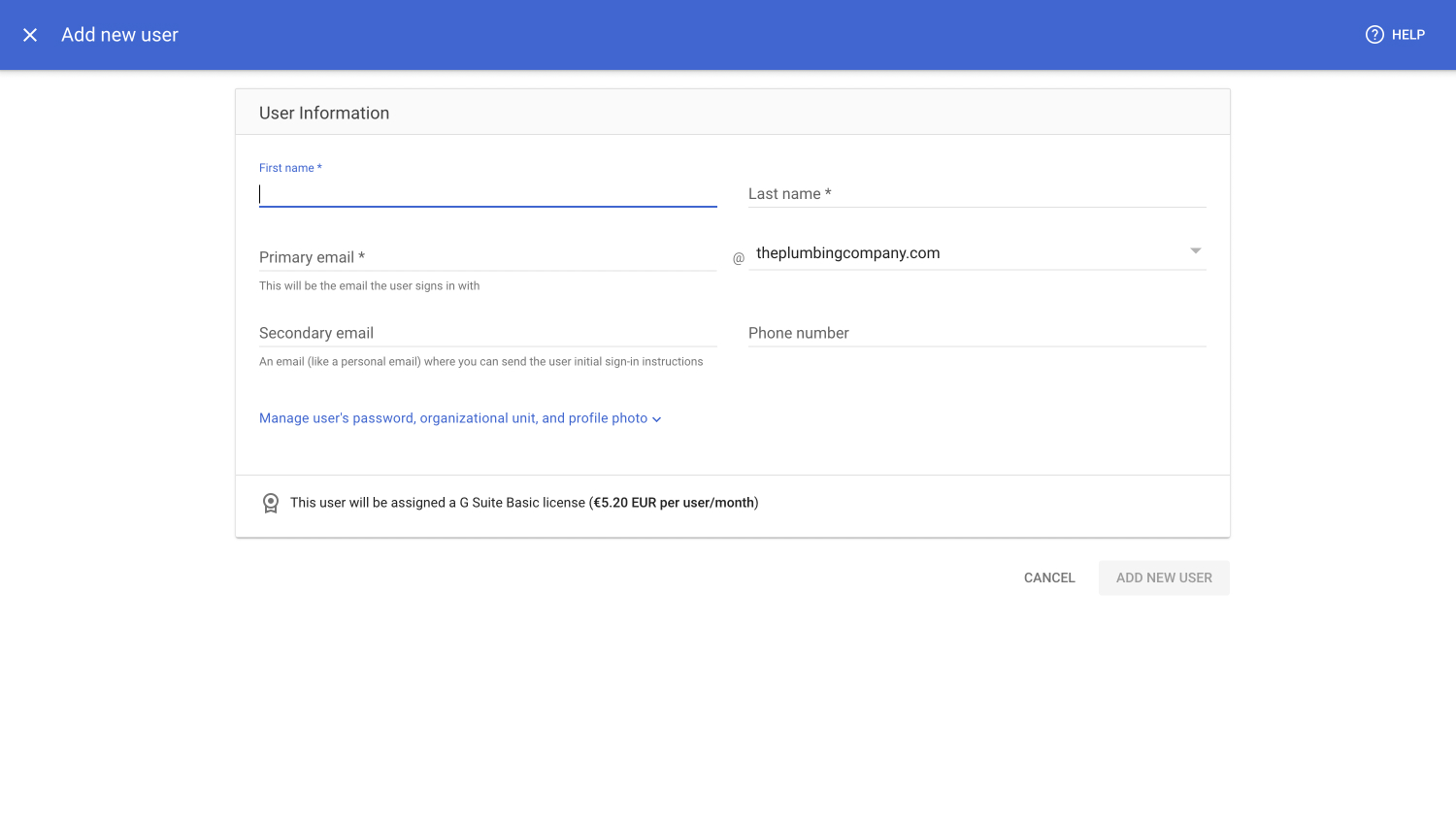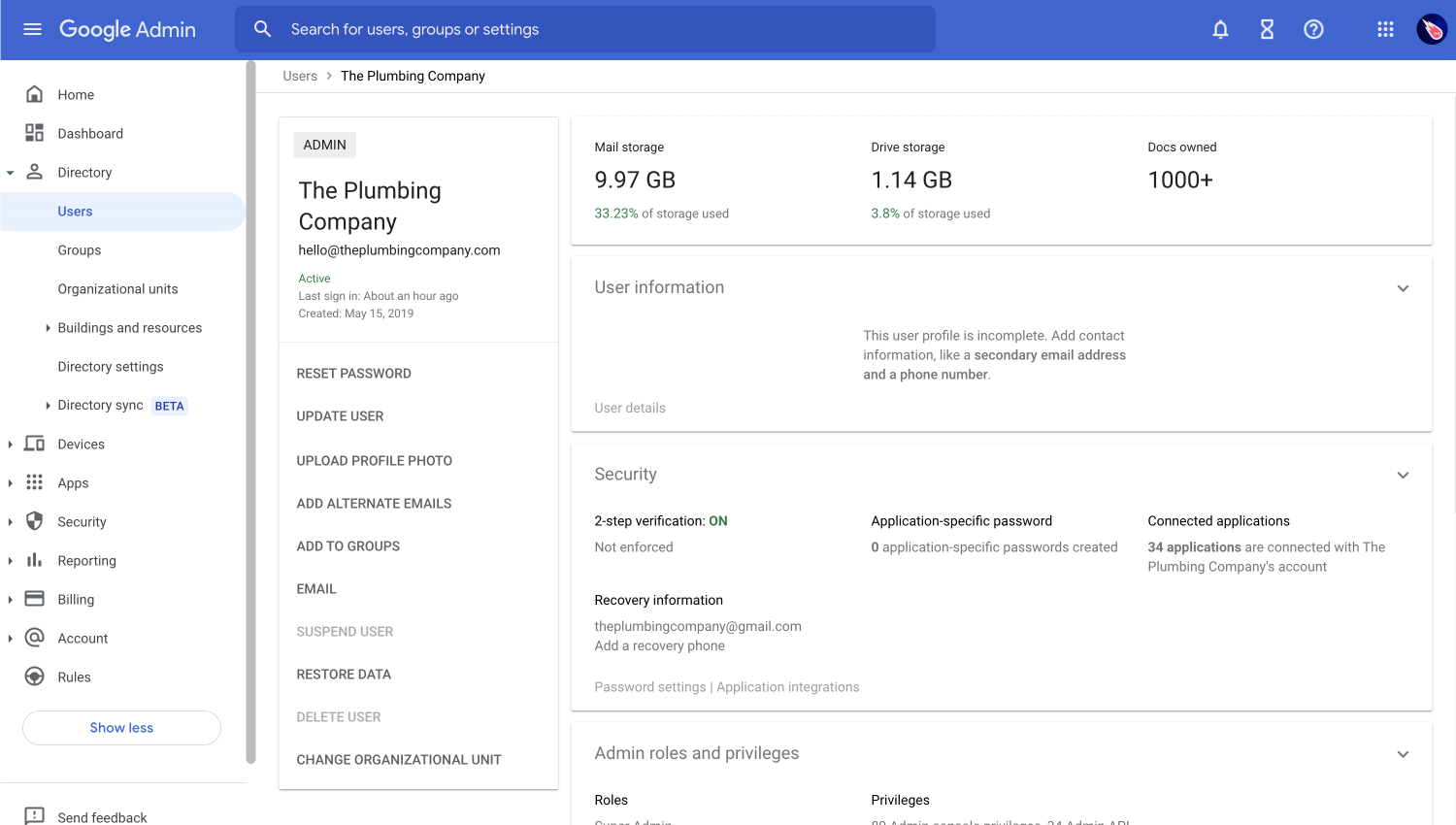How to create a professional email address? (with Google Workspace)
Are you still using your @hotmail.com email address? It's 2022. You should learn how to create a professional email address. It will make your emails more serious and improve their deliverability. And good news, it costs the same price than a monthly coffee at Starbucks (~$6/month).
What is a professional email address?
A professional email address reflects your business identity online. It generally consists of your business domain name (e.g. spacex.com) and your name. To take a famous entrepreneur as an example, the email address can be something like: elon@spacex.com.
Your professional email address shows who you are. And it helps others understand what your business is. You will use it to discuss with customers, suppliers, etc. It should be your primary way of contacting you and like your mobile phone number you should keep it under all circumstances.
Why you should stop using free email providers?
No one is going to take you seriously with a free disposable email address. Just take an example, you receive an email from the account janet22@hotmail.com. What's your first thought on this?
Mark it as spam and move on. Most people won't dare to open it. Worst, there's a good chance that your email will be flagged by an anti-spam filter and just don't reach your recipients' inbox.
It's 2022. Everyone's online is used to spam, scams, someone trying to sell you something, etc. And most of those bad emails are sent using disposable email addresses.
So it's time to say goodbye to your nostalgic email address that you opened at high school and start build an email reputation.
You are using @gmail.com? That's great for personal use. But, when you start getting serious with your business online presence, you should think twice about using Gmail. I've seen so many theplumbingcompany@gmail.com on plumber's vans that I've made this guide to help them out first.
Which email address to choose?
Once you are ready to take the leap and create your business email address, you need to decide what it will look like.
- Some businesses use what's called an alias email address, such as
contact@theplumbingcompany.com. - Others, use personal email addresses such as
elon@spacex.com.
Here it depends on your own needs. Most businesses even use both of them. What you should take into account here, is where and how you gonna need your professional email address.
The multiple ways of making an email address (most recommended first):
- Using alias such as
contact@company.com - First & last name:
john.smith@company.com- most used for individuals - Initials with last name:
jsmith@company.com- second most used for individuals - Using your first name only:
john@company.com- pretty frequent in startups - Last name only:
smith@company.com- not really recommended
All these email formats are completely valid. And the pattern here is that after the @ you use your business domain name.
When to choose between an alias and a personal email address?
For professional use, you can either go with an alias email address or a personal one. Here's how to pick the one that fits your needs.
Most of the time, it depends on who is going to look at the inbox:
- If it's a shared inbox, go with an alias, such as
sales@company.com. - If it's a personal inbox, use a personal email address. Just as that simple.
But sometimes, it also depends on where you gonna use the email address:
- For public promotion (e.g. magazines, stickers), go with an alias email address such as
hello@company.com. - For business cards, use a personal email address.
But don't take my word for granted. Sometimes, it's great to be inventive and use an email address that looks different. People will notice it and it might increase the impact of your marketing campaign.
Which professional email providers should you pick?
Contrary to free emails, there are not so many email providers for business that you can trust. Here are the top 3 that we would recommend you to use:
- Google Workspace (which we will use)
- Outlook.com
- ProtonMail
There are a few others (such as Zoho Mail), but those 3 are trustable and not so pricey. In the following section, we will focus our efforts on creating a professional email address using Google Workspace, which is put simply "Gmail for Businesses".
Create a professional email address with Google Workspace (step-by-step)
Step 1. Purchase a domain name
If you don't have a professional email address yet, chances are that you don't have a domain name as well. A domain name is the part after the @ in your email address. For example, in contact@theplumbingcompany.com, the domain name is theplumbingcompany.com.
Domain names are one of the foundations of the internet. We use them everywhere and all the time. If you haven't purchased your own domain yet, I'll highly recommend you to start doing so from Google Domain and then come back here.
Why Google Domains? Because they have made it so easy to use it with Google Workspace, which is what we gonna use next.
Step 2. Create a Google Workspace Admin account
From the Google Domains interface, select your domain. Then open the "Emails" section:
From there, you can create a Google Workspace admin account in one click:
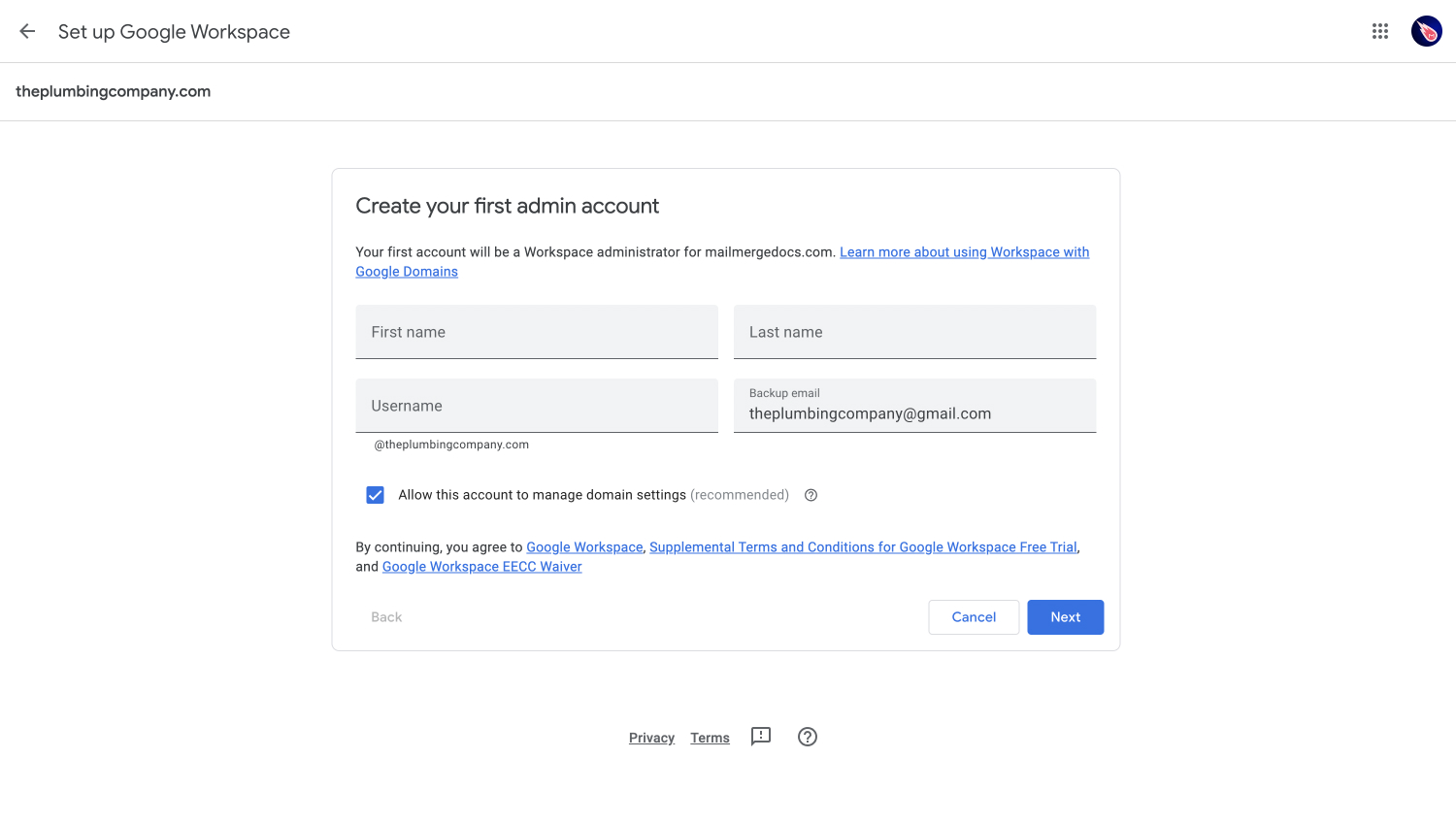
Step 3. Create a new user
From the Google Workspace admin interface, select "Add a user". Then, fill out the form to create the new user. Note: if you want to create an alias instead, head to the next section.
Bonus: Create an email alias in Google Workspace
Google Workspace makes it easy to create an email alias that you can use for different means (such as dallas@theplumbingcompany.com or boston@theplumbingcompany.com). And what's great here is that it's free! Here's how to do it:
First, sign in to the Google Admin interface.
Now, select a user from the users' list
Click on the "User information" section:
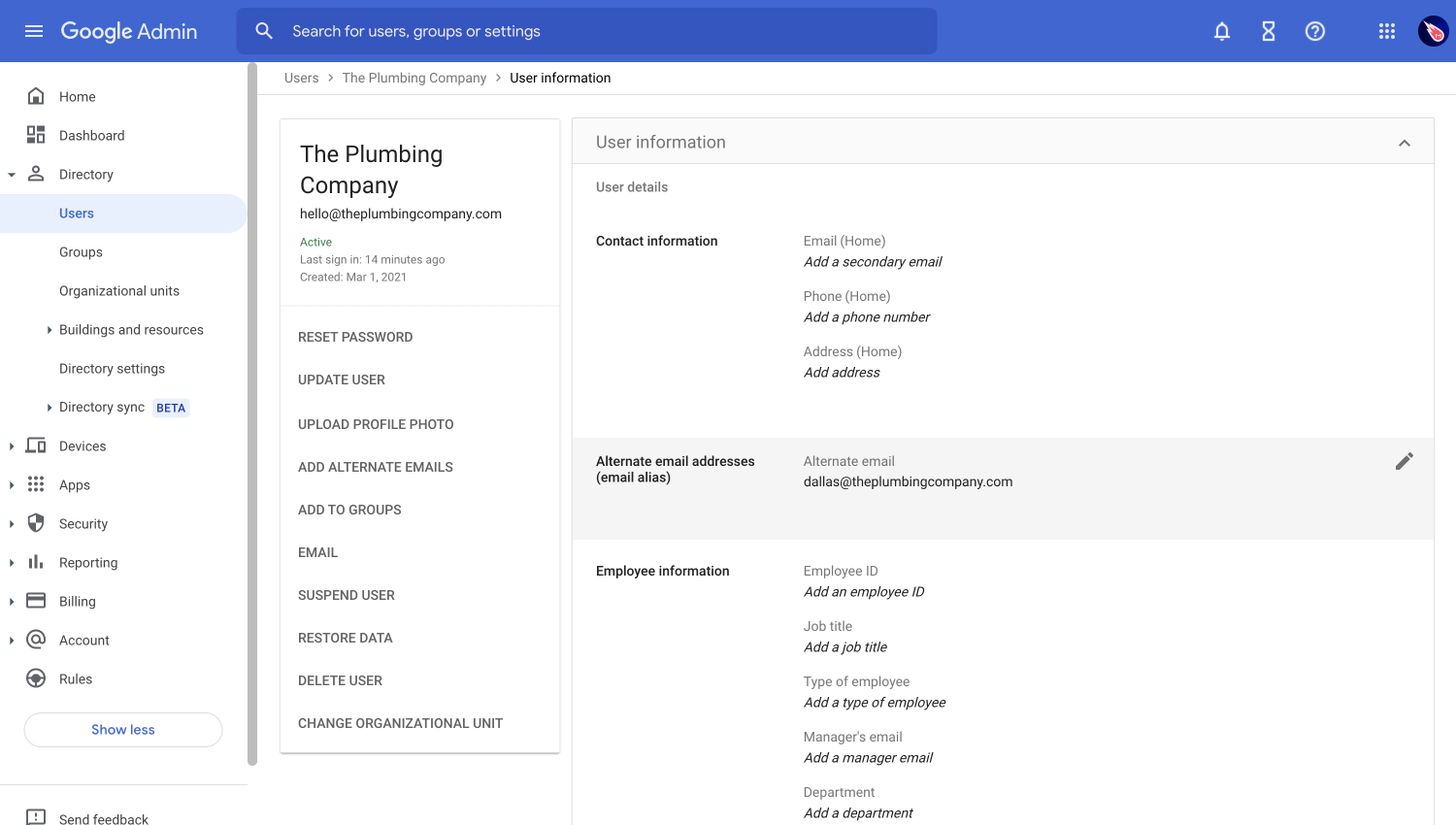
Now enter the alias you want for that user:
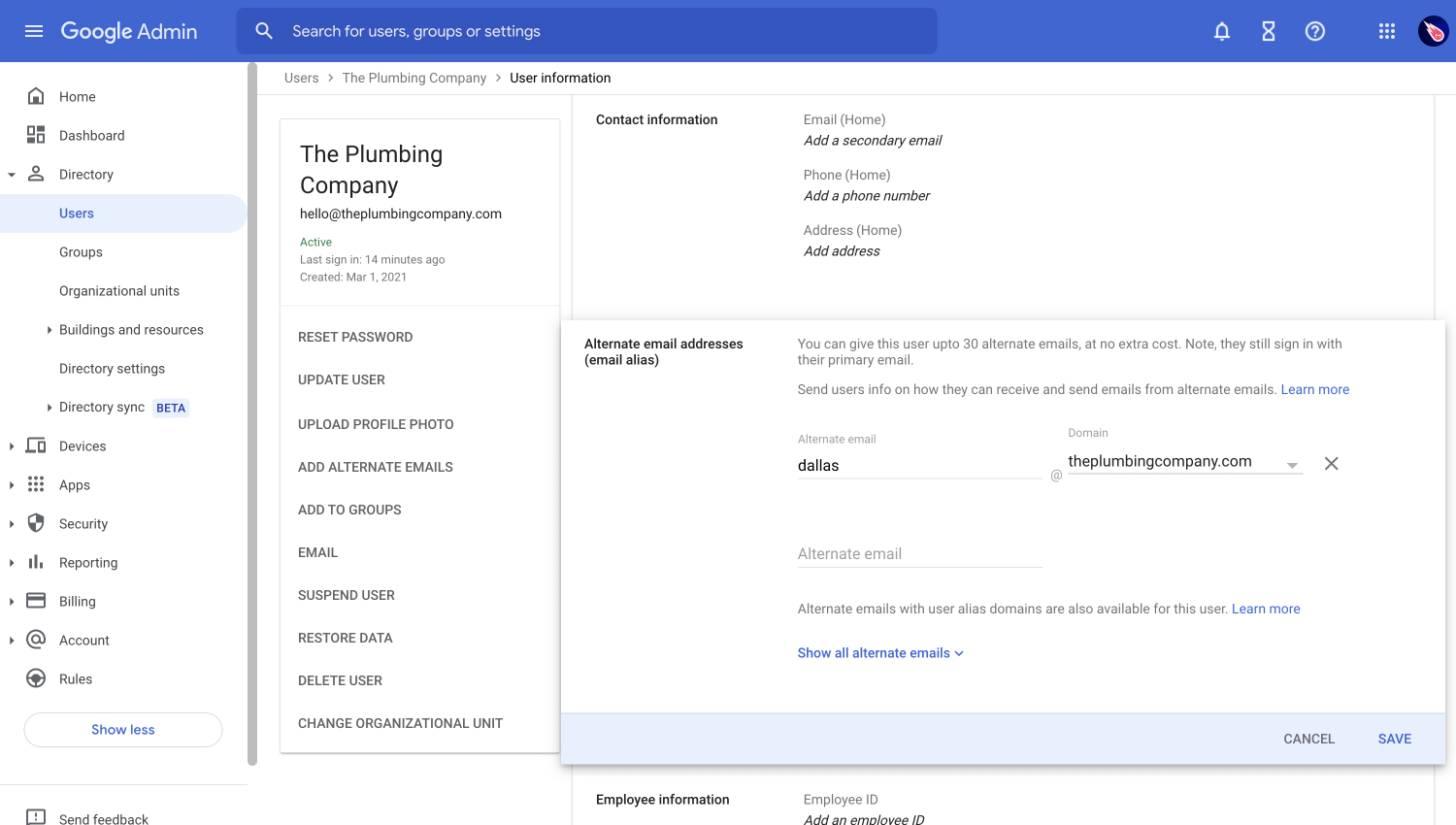
Pro tip: All emails sent to the alias are immediately available in the user's inbox.