Build a NodeJS cinema microservice and deploy it with docker (Part 2)
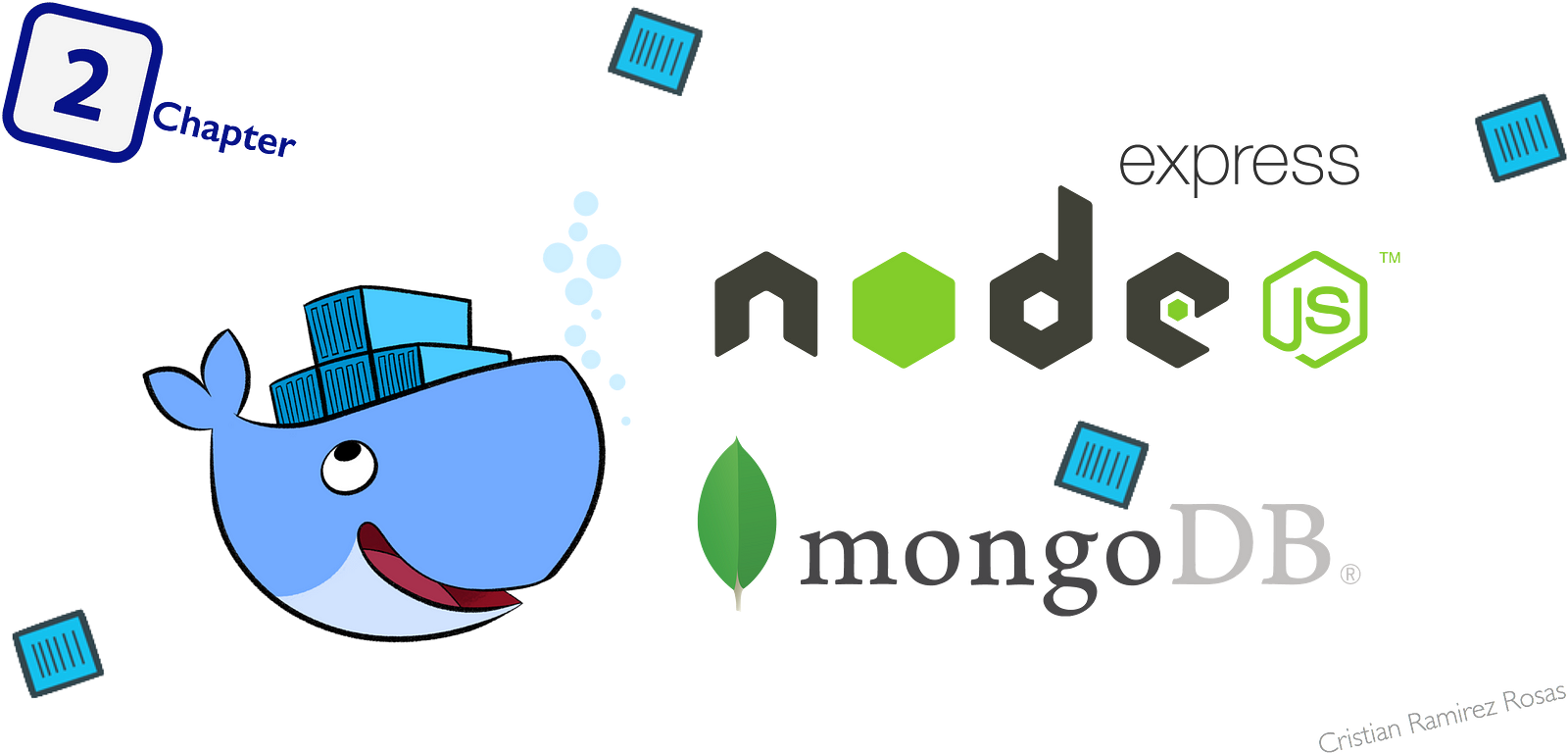 Images taken from the web — cover made by me
Images taken from the web — cover made by me
This is the ✌️ second article from the series “Build a NodeJS cinema microservice”.
A quick recap from our first chapter
- we talk about what is a microservice.
- we saw what are the benefits and drawback of microservices.
- we define a cinema microservice architecture.
- we design our movies service API specification with RAML.
- we develop our movies service API with NodeJS and ExpressJS.
- we made unit testing to our API.
- we compose our API to make it a service and run our movies service into a Docker container.
- we made an integration test to our movies service running on Docker.
if you haven’t read the first chapter i will put the link below, so you can give it a look 👀.
In this article we will be continuing building our cinema microservice and this time we are going to develop the cinema catalog service, to complete the following diagram.
What we are going to use for this article is:
- NodeJS version 7.2.0
- MongoDB 3.4.1
- Docker for Mac 1.13
Prerequisites to following up the article:
- Have completed the examples from the last chapter.
If you haven’t, i have upload the repo at the following github repository, so you can be up to date, repo link at branch step-1.
Microservices security and HTTP/2
In the first chapter we made a simple microservice that was implementing the HTTP/1.1 protocol. HTTP/2 is the first major upgrade to HTTP protocol in 15 years, is highly optimized and the performance is better. HTTP/2 is the new web standard which started as Google’s SPDY protocol. It’s already used by many popular websites and supported by most major browsers.
HTTP/2 only has a few rules that must be met in order to implement it.
- It only works with the HTTPS protocol (we’ll need a valid SSL certificate).
- It’s backward compatible. If a browser or a device where your application is running doesn’t support HTTP/2 it will fall back to HTTP1.1.
- It comes with great performance improvements out-of-the-box.
- It doesn’t require you to do anything on the client side, only the server side for a basic implementation.
- A few new interesting features will speed up the load time of your web project in a way that is not even imaginable with HTTP1.1 implementation.
An HTTP/2 Enabling Network Architecture for Microservices
That means we need to enable a single connection between the client and the server and then utilize capabilities like Y-axis sharding (talking more about the scale cube on the series) in “the network” to maintain the performance benefits of HTTP/2 to the client while enabling all the operational and development benefits of a microservices architecture.
So why are we implementing the newly fresh HTTP/2 protocol, well it is because as good developers we must secure our application, infrastructure, communications, the most we can, to prevent malicious attacks, and also is because as good developers we follow the best practices that we consider benefit for us, like this one.
Some of the security best practices for microservices are like the following:
Security will clearly play an important part in the decision to adopt and deploy microservices applications for production use. According to the research note, 2016 Software Defined Infrastructure Outlook by 451 Research, nearly 45% of enterprises have either already implemented or plan to roll out container-based applications over the next 12 months. As DevOps practices gain a foothold in enterprises and container applications become more prevalent, security administrators need to arm themselves with the know-how to secure applications. — @Ranga Rajagopalan
- Discover and monitor inter-service communications
- Segment and isolate applications and services
- Encrypt data in transit and at rest
What we are going to do is to encrypt our microservices communication to meet compliance requirements and to improve security especially when the traffic crosses public networks, and that’s one of the reasons of why we are going to implement HTTP/2, for better performance and security improvement.
Implementing HTTP/2 to the microservice
Firste let’s update our movies service from the previous chapter and implement the HTTP/2 protocol, but after we are going to create a ssl folder inside the config folder.
movies-service/config:/ $ mkdir ssl
movies-service/config:/ $ cd ssl
Now once inside the ssl folder, let’s create a self-signed SSL certificate, to start implementing the HTTP/2 protocol in our services.
#
ssl/: $ openssl genrsa -des3 -passout pass:x -out server.pass.key 2048
ssl/: $ openssl rsa -passin pass:x -in server.pass.key -out server.key
ssl/: $ rm server.pass.key
ssl/: $ openssl req -new -key server.key -out server.csr
...
Country Name (2 letter code) [AU]:MX
State or Province Name (full name) [Some-State]:Michoacan
...
A challenge password []:
...
ssl/: $ openssl x509 -req -sha256 -days 365 -in server.csr -signkey server.key -out server.crt
Next we need to install SPDY with the following command:
cinema-catalog-service/: $ npm i -S spdy --silent
First let’s create an file in the folder, with the following code, here is where we load the key and cert files, this is probably one of the few cases when we can use :
const fs = require('fs')
module.exports = {
key: fs.readFileSync(`${__dirname}/server.key`),
cert: fs.readFileSync(`${__dirname}/server.crt`)
}
Then we need to modify a couple of files, let’s modify first the :
const dbSettings = { ... }
const serverSettings = {
port: process.env.PORT || 3000,
ssl: require('./ssl')
}
module.exports = Object.assign({}, { dbSettings, serverSettings })
Next let’s modify the file like the following:
...
const spdy = require('spdy')
const api = require('../api/movies')
const start = (options) => {
...
const app = express()
app.use(morgan('dev'))
app.use(helmet())
app.use((err, req, res, next) => {
reject(new Error('Something went wrong!, err:' + err))
res.status(500).send('Something went wrong!')
})
api(app, options)
const server = spdy.createServer(options.ssl, app)
.listen(options.port, () => resolve(server))
})
}
module.exports = Object.assign({}, {start})
Finally let’s modify the main file:
'use strict'
const {EventEmitter} = require('events')
const server = require('./server/server')
const repository = require('./repository/repository')
const config = require('./config/')
const mediator = new EventEmitter()
...
mediator.on('db.ready', (db) => {
let rep
repository.connect(db)
.then(repo => {
console.log('Connected. Starting Server')
rep = repo
return server.start({
port: config.serverSettings.port,
ssl: config.serverSettings.ssl,
repo
})
})
.then(app => { ... })
})
...
And now we need to rebuild our docker image with the following command:
$ docker build -t movies-service .
and run our docker image with the following parameters:
$ docker run --name movies-service -p 443:3000 -d movies-service
finally we test it with a chrome browser, and we can corroborate that our HTTP/2 protocol is fully working.
<span class="figcaption_hack">chrome dev tools</span>
And we can also corroborate with making some network capture with wireshark we can see that ssl is truly working.
<span class="figcaption_hack">Wireshark frame capture</span>
Implementing JWT to the microservice
Another way for encrypting and securing our microservices communication is by using the protocol, but we will see this implementation later on the series 🚉.
Building the microservice
Ok so now that we know how to implement the HTTP/2 protocol, let’s continue with building the cinema catalog service. We will use the same project structure from the movies service, so less talking 🗣 and more coding 👨🏻💻👩🏻💻.
Before we start to design our API, this time we need to design our Mongo Schemas for our database, since we are going to use the following:
- Locations (countries, states and cities)
- Cinemas (cinemas, schedules, movies)
MODEL DATA DESIGN
This article is really focused on creating a microservice, so i’m not going to spend ages on the “model data design” for our cinemas database, instead i will highlight the areas and takeaways.
- countries
- states
- cities
- cinemas
- cinemaRooms
- schedules
So for our Locations, a country has to many states and the states has one country, so the first relationship is a one to many, but this also applies to, a state has many cities and a city has one state, so let’s see how is our relationship example.
<span class="figcaption_hack">Country — State relationship</span>
<span class="figcaption_hack">State — City relationship</span>
But this type of relationship is also possible for, a city has many cinemas a cinema belong to a city, another relationship we can see is that a cinema room has many schedules, a schedule belong to a cinema room, so let’s see how are this relationships.
This kind of references in the diagram above may be useful, if the cinemas array or schedules array are growth limited. Let’s suppose that one cinema room has maximum 5 schedules per day, so here we can embed the schedule document into the cinema document.
Embedded data models allow applications to store related pieces of information in the same database record. As a result, applications may need to issue fewer queries and updates to complete common operations. — MongoDB Docs
So this is the final result for our database schemas design.
Import data to our database
I’ve already prepare some data example with schema design we saw above, the files are located at the github repo there 4 json files, so you can import it to the cinemas database, but first we need to know which databases server is the primary, so find out and execute the following commands:
$ docker cp countries.json mongoNodeContainer:/tmp
$ docker cp state.json mongoNodeContainer:/tmp
$ docker cp city.json mongoNodeContainer:/tmp
$ docker cp cinemas.json mongoNodeContainer:/tmp
Once we execute the commands above let’s import it the database like the following:
Now we have our database schema designs ready, and our data ready to query, so we can now design our API for the cinema catalog service, one way of defining our routes are making some sentences, like the following:
- we need a city for displaying the available cinemas.
- we need the cinemas to display the movie premieres.
- we need the movie premieres and display the schedules.
- we need the schedules to see if there are seats available for booking.
Let’s assume that other teams in the IT department of Cinépolis are making the other CRUD operations, and that our task is to make the “R” the read data, and let’s assume that some Cinépolis cinema operations people have already made the scheduling for the cinemas, so our task is to retrieve those schedules.
What it concerns to the cinema catalog service is only about cinemas and schedules, no more, above we saw that we made locations collections, but that is the concern for another microservice, but we are dependent on the locations to be able to display the cinemas and the schedules.
Now that we have define our necessities we can build our RAML file, like the following:
We have fulfill 3 of the 4 sentences we made above, the sentence number 4 is for booking in a cinema, but that my friends belongs to the booking service who has that responsibility among other things, so stay tuned the “Build a NodeJs cinema microservice — series”.
Now we can continue developing our NodeJS API for cinema catalog service, the structure and configuration are almost the same as the movies service, so i will start showing you the for this API.
To see the complete file, you can go and check it at the “github repo branch step-2”.
Here we are defining 3 functions:
- getCinemasByCity: This function will get us all the cinemas available in the city, we pass the city_id to find the cinemas, the result of this function help us to call the next one.
- getCinemaById: This function will retrieve the name, id, and premiere movies available, by querying it by cinema_id, the result of this function will help us to finally get the schedules.
- getCinemaScheduleByMovie: This function will give us all the schedules for a movie available on all the cinemas in a city.
There could be another function or we can modify the getCinemaById, to display the schedules of a current cinema, this could be a good challenge for you, if you want to practice, this can’t be so difficult, because i have already provide you all the need information.
The next file to check is our API file .
As you can see, here we implement our endpoints, as we define it in our RAML file, and we call the functions according to the route.
In our first route, we are using to get the value and query our database to get the cinemas by city , and in the other routes we use to get the value of the and to be able to query the 😎.
Finally we can see the file for testing:
Finally we can build our docker image and run it inside our container, we will use the same from the movies service, to make this process a little bit more automated let’s create a bash script for this task like the following:
#!/usr/bin/env bash
eval `docker-machine env manager1`
docker build -t catalog-service .
docker run --name catalog-service -p 3000:3000 --env-file env -d catalog-service
As we start making more services, we need to be careful with the ports available to our services, so this time, i will use the port 3000, and aditionally i will use an to start using the configurations inside our NodeJS service, and our env file will look something like this:
DB=cinemas
DB_USER=cristian
DB_PASS=cristianPassword2017
DB_REPLS=rs1
DB_SERVERS='192.168.99.100:27017 192.168.99.101:27017 192.168.99.102:27017'
PORT=3000
This is consider as best practice, outside in the world of devOps.
Finally we need to run our small bash script like the following:
$ bash < start-service.sh
$ docker ps
and we need to have something like this:
<span class="figcaption_hack">docker status</span>
and we can test our service in a chrome-browser and verify that our HTTP/2 protocol is working, and that our service is working.
<span class="figcaption_hack">Chrome browser — test</span>
And just for fun we can make a stress test, using JMeter, the stress test file is also at the folder at the github repo.
<span class="figcaption_hack">JMeter capture</span>
<span class="figcaption_hack">stress test example</span>
Time for a recap
What we have done…
<span class="figcaption_hack">RESTful communication</span>
We’ve completed the microservices of this diagram, you may be saying that we aren't using the movies service, inside our cinema catalog service and yes that’s correct, what we have made until know is only GET request from our services, and to make use of our movies service inside the cinema catalog service is by making POST request fulfilling the cinema premieres stack movies to be able to make the schedules, but since our task is to make the R from CRUD operations in our team so that’s why we haven’t seen that interaction, but later on the series we will make more CRUD operations between microservices be patient, stay curious :D.
So what we make in this chapter ¿ 🤔 ?, we learned about HTTP/2 protocol and we saw how to implement it in our microservices. We also see how to design a MongoDB schema, we didn’t go deeper but i highlight it to give a better picture on what is happening in the cinema catalog service, then we design the API with RAML, and we start building our API service, then we made the corresponding unit test, finally we compose everything to have our microservice complete.
Then we use the same dockerfile from our previous microservice, and we mande a script to automate this process, what we also made is that we introduce how to use and env file and use that inside the Docker container, with all the setup ready, i show you a brief pic of JMeter making a stress test complementing the integration test.
We’ve seen a lot of development in NodeJS, but there’s a lot more that we can do and learn, this is just a sneak peak. I hope this has shown some of the interesting and useful things that you can use for Docker and NodeJS in your workflow.
Coming Next
Now that we have finished our first diagram, we are going to develop our second diagram, the booking service diagram and … 👀👨🏻💻👩🏻💻🎫
<span class="figcaption_hack">Microservices Diagram</span>
Complete code at Github
You can check the complete code of the article at the following link.
Further reading
To get better with NodeJS you can check this sites
- 10 Tips to Become a Better Node Developer in 2017
- NodeJS tutorial series — Node Hero (covers almost all node topics)
References
Let me remember you, this article is part of “Build a NodeJS cinema microservice” series so, next week i will publish another chapter of this series.
So in the meantime, stay tuned, stay curious… 🐾🐾😎
I hope you enjoyed this article, i’m currently still exploring the NodeJS and Microservices world, so i am open to accept feedback or contributions, and if you liked it, recommend it to a friend, share it or read it again 📖, or just comment below 📝.
Until next time 😁👨🏼🎨👨🏻💻
You can follow me at twitter: @cramirez_92